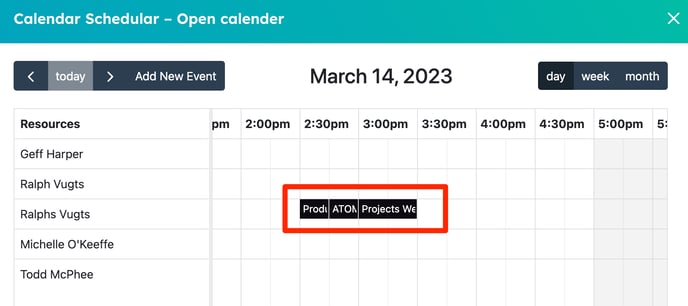How your HubSpot users can connect their individual to block out time slots.
Individual users can connect their calendars to our APP so that periods are automatically blocked out from the schedule. This prevents any double booking or conflicts.
Please note:
- Each user will need to connect their own calendar. This can not be done centrally by a single admin.
- The HubSpot user team must be Sync'd to the calendar APP and be an active HubSpot user (external users can not connect their calendar as will not have access to HubSpot.
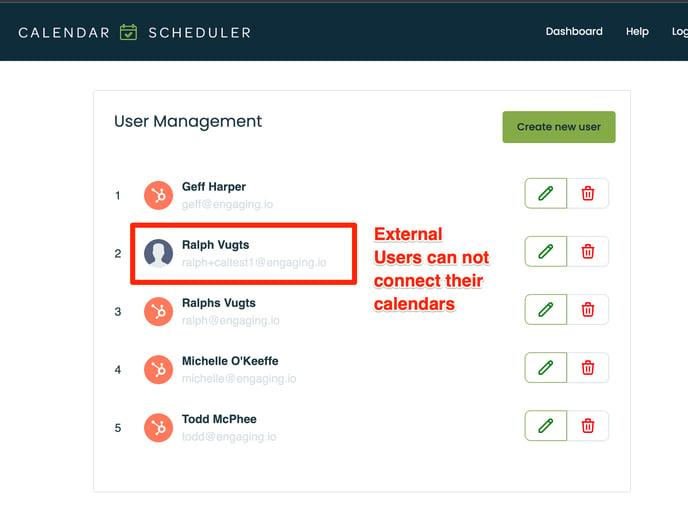
How to connect your calendar
Find the Calendar extension on the right hand bar of a contact, deal or company:
Note: this option will only display for calendar users that have sync'd to the APP. You can check the user list here. 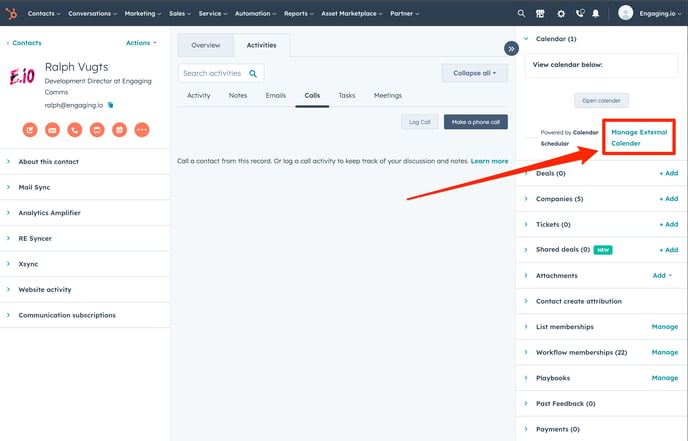
Get the user to press the connect button for their calendar type from the next screen and follow the steps to authenticate.
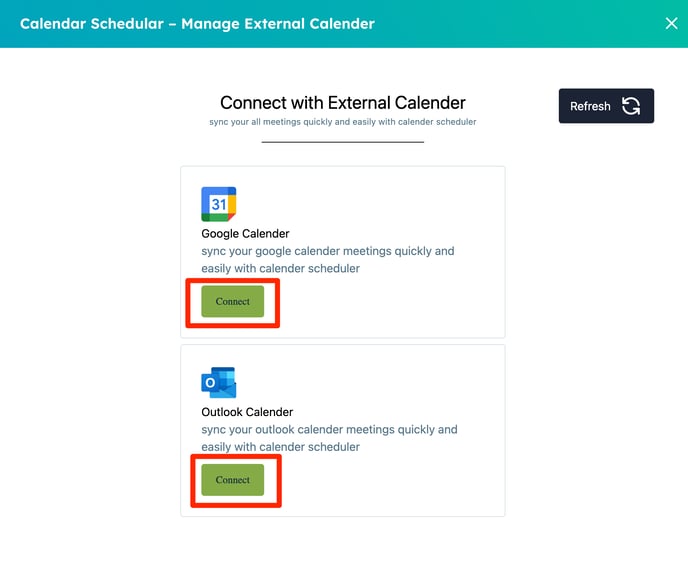
Once connected you will see time where the user is not available to be booked: