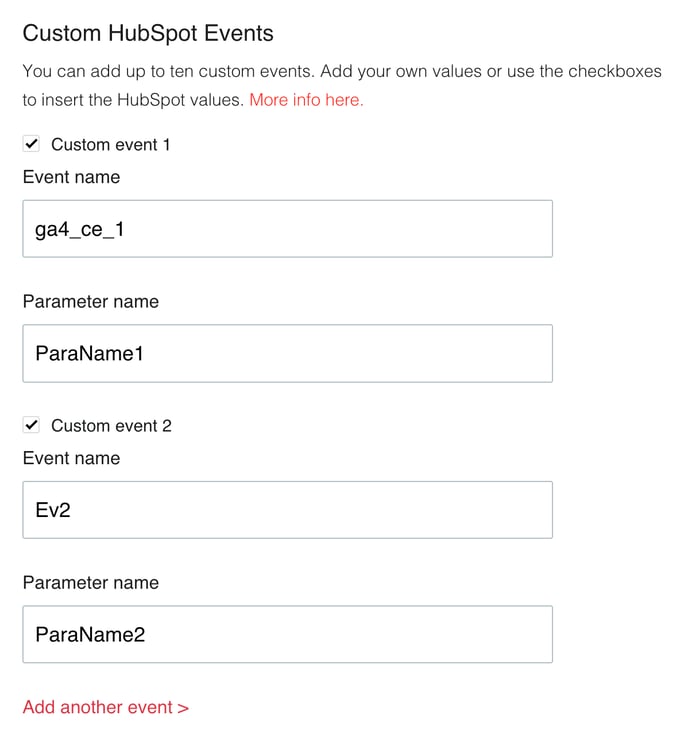How to create a custom event
When you install the Analytics Amplifier APP on your HubSpot account we create 10 custom event properties that you can populate with data.
Custom events work best when combined with HubSpot workflows. Workflows will allow you to define your logic as to when these custom events are triggered.
Our APP listens for changes to these properties. When a change is detected it sends the content of the property to us to be used as an event.
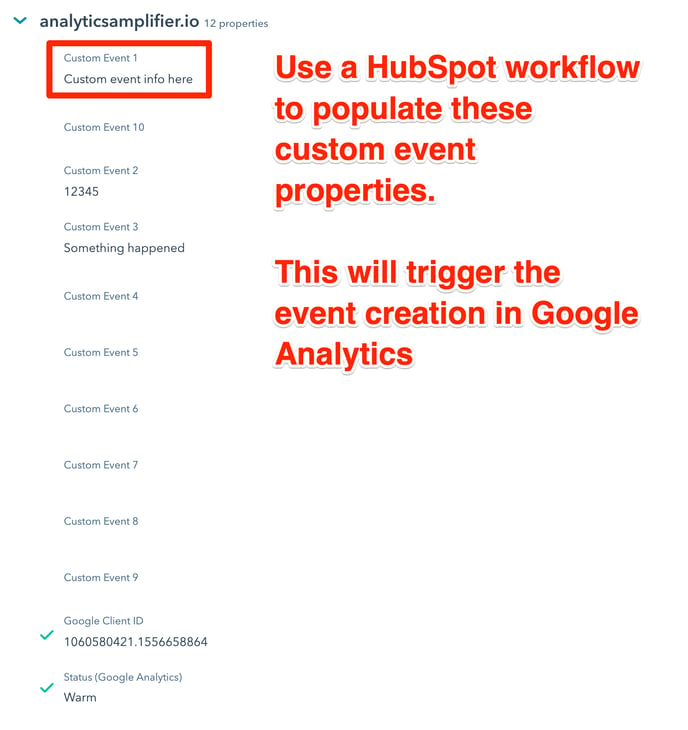 Setting up a Workflow in HubSpot
Setting up a Workflow in HubSpot
To trigger an event push you must decide what will trigger it. Using HubSpots "is known" is an easy way to achieve this. Always ensure to add "Google Client ID is known" to your trigger as well. This ensures only events are pushed when we have a Google Client ID for your contact.
Then add any other condition you like. In the example below we pushing the Purchase Timeframe property.
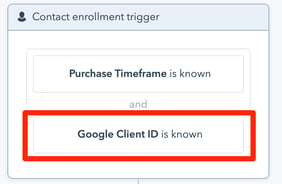 Then you can use a workflow to:
Then you can use a workflow to:
- Copy a value from another property to one of the custom event properties
- Set a static value when certain conditions are met
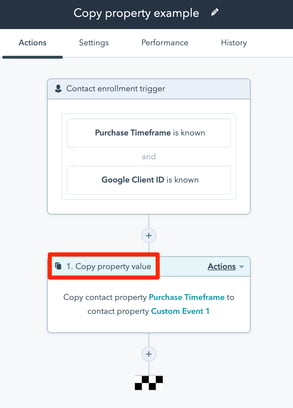
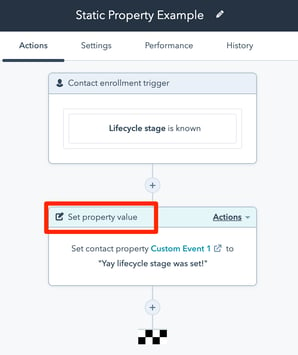
Analytics Amplifier Custom Event Setup
Now that you have custom events feeding to our APP you can enable processing for these. Under Google Settings simply click "add event" and populate the form with the values you want sent to Google Analytics.