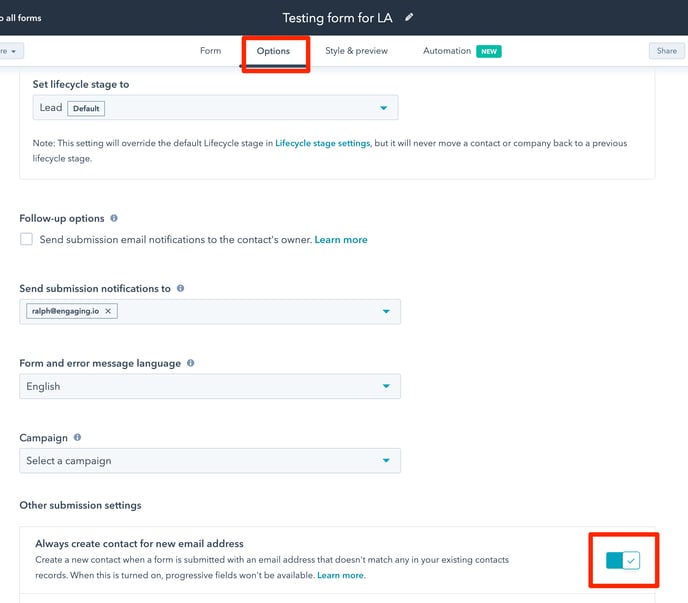Learn how to configure Lead Advantage to assign your HubSpot contacts to an owner.
Lead Advantage allows you to assign HubSpot users to a contact when the contact is initially created.
You can rotate and assign leads based on postcode and define which HubSpot user will get the most amount of leads.
How leads are assigned:
- When a new contact is created in HubSpot Lead Advantage will check for the rules you have defined in the configuration settings.
- When a postcode match is found the HubSpot owner will be set for the contact. If an owner already exists on the contact they will not be changed or replaced.
- A default user can be set to receive any leads that do not match the set criteria.
Step 1: Connect HubSpot
Press the "Connect HubSpot" button and connect to your HubSpot portal following the onscreen steps.
Step 2: Configure Sales teams or users
Lead Advantage will sync your HubSpot users and teams. This allows you to rotate leads easily by grouped teams or by individuals. Firstly, select whether to allocate leads by teams or by all members:
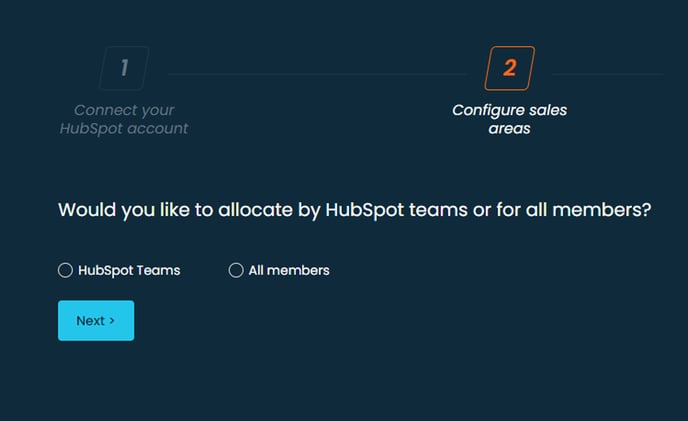
Then set your postcode ranges:
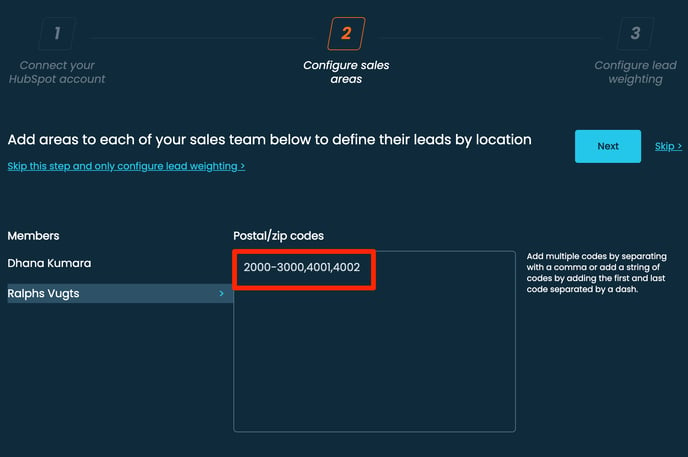
Step 3: Lead Weighting
Now define the lead weighting and any daily caps for users or teams:
- Weighting: The higher the percentage the higher the chance of the lead being assigned.
- Daily cap: Once reached for a user or team no more leads will be assigned to this user or team. If left blank no limit is applied.
- Default member: Leads will be assigned to this user when there is no matching criteria.
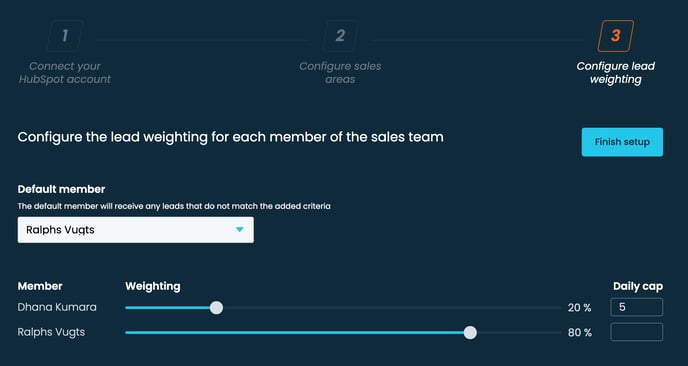
After the setup has been completed, these settings can be modified from the dashboard at any time.
Head to the Account Settings section to upgrade from the free trial:
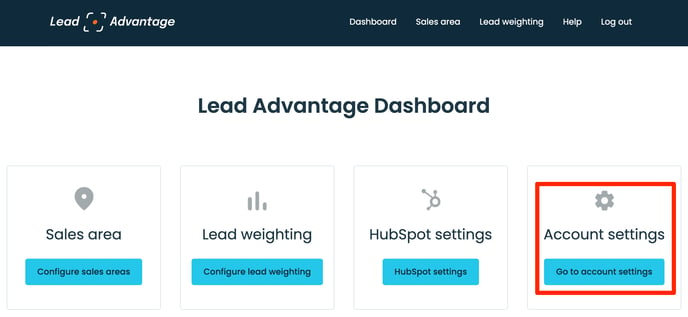
Now try it out!
Create a form on HubSpot and add the postcode property to it:
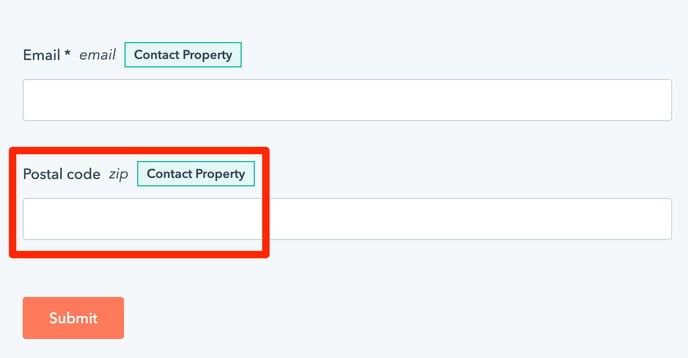
Fill out the form with a dummy email address and wait 1 minute and refresh. The contact should now have an owner applied!
Pro tip: If you want to rapidly test a lot of form submits by creating new contacts ensure that "Always create contact for new email address" is toggled. This will prevent the contacts being merged into the first contact that you created: