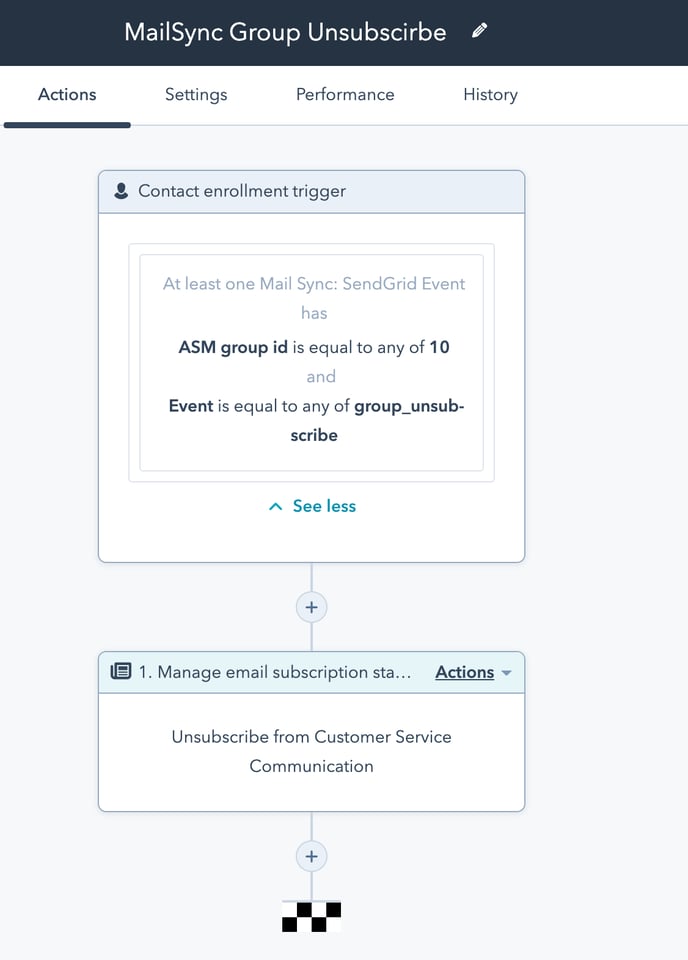Using HubSpot workflows you can unsubscribe certain contacts from HubSpot subscription groups.
You will need:
- SendGrid Group ID for the subscription group
- Create the appropriate HubSpot subscription group to map to
- Workflows in HubSpot (Marketing Pro licence)
Create a HubSpot workflow to process the SendGrid events. The trigger should look like the example below:
- Event = group_unsubscribe (or group_resubscribe if you want to resubscribe them)
- ASM group id = [the group ID from SendGrid]
This will enrol contacts who have opted out of these groups on the SendGrid side.
The next step is to set the correct status on the HubSpot end. Select the action "Manage email subscription status" and then select the matching HubSpot subscription group.
Repeat this for every subscription group you have.
Example: