Manually configure the webhook settings in SendGrid and set the events you would like to push to Mail Sync for processing.
When you configure SendGrid to push events to us we use your API key to create a webhook on your SendGrid account.
If you are using SendGrid Sub User accounts you will need to manually add the webhook URL to each SendGrid user before their events will be processed.
You can also manually adjust these settings directly from SendGrid:
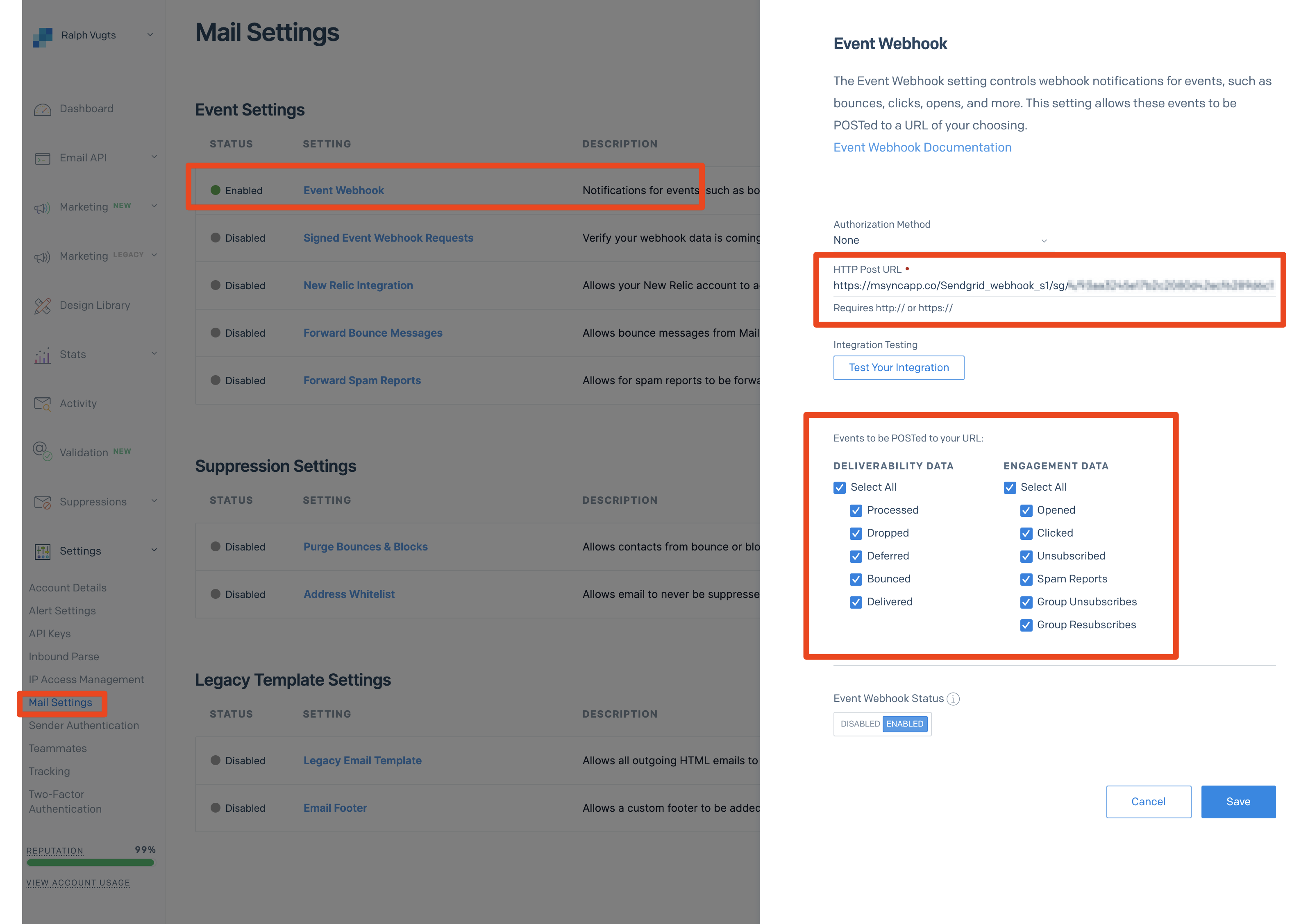
SendGrid Sub User Setup
- Log into your main SendGrid account as admin
- Copy your HTTP Post URL from "Mail Settings" -> "Event Webhook" (see screenshot above)
Now switch to the SendGrid Sub user you would also like to process events for:
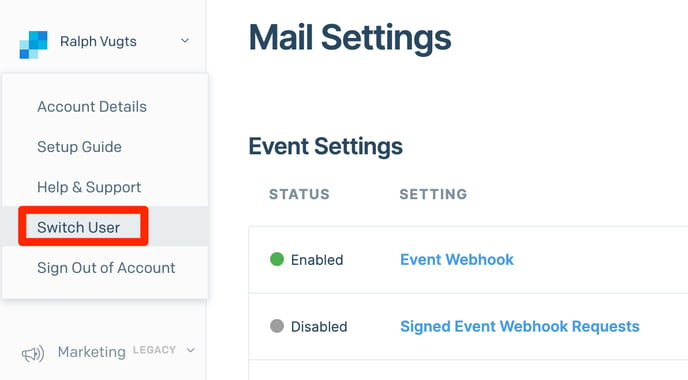
- Once logged in as the sub user go to the "Mail Settings" -> "Event Webhook" area again for this user and apply the "HTTP Post URL"
- Select the events you want to process
- Enable the webhook
Now events will start to be processed for this sub user as well.
