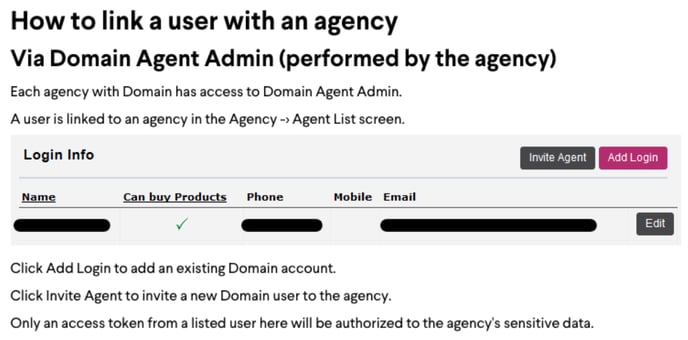How to configure Domain.com.au with RE Syncer
Our Domain.com.au user account (todd@engaging.io) needs to be linked to each agency you want us to sync leads from.
IMPORTANT: If you have multiple Agency ID's with Domain you go through this process with each one.
Option 1: Via Domain Support (easiest option)
- Request the agency to contact support@domain.com.au and ask them to add the user (todd@engaging.io) as a valid login for the agency.
- If you have more than 1 agency. Provide all the Agency ID's to Domain support that you want us to sync leads from.
- Let us know all the Agency IDs by filling out our form here.
- We will then complete the integration and test each agency ID.
Option 2: Via Domain Agent Admin Portal
If you have access to the Agent Admin portal you can also invite (todd@engaging.io) as a valid login for the agency: