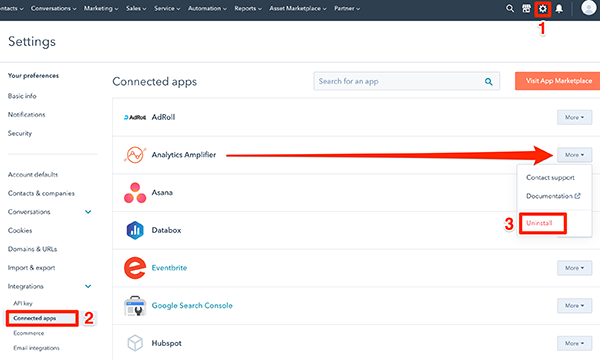If you have not uninstalled our APP from HubSpot we will continue to receive HubSpot data when events happen.
How to disconnect your account:
- Log into your HubSpot account
- Select the settings cog (top right)
- Select "Integrations" (right hand bar)
- Select "Connected apps" (right hand bar)
- Look for "Analytics Amplifier" in the list of apps
- Click "more"
- Click "Uninstall"
All done!