How to update bulk contacts in HubSpot without resending events to Google Analytics.
Sometimes you might want to bulk update some contacts in HubSpot.
If you are updating any fields that trigger an event push to Google Analytics you could end up with a lot of new events coming through when you run a workflow or an import job in HubSpot.
Example: You create a workflow to change the lifecycle stage of all your contacts - any contacts that we have a Google Client ID stored for would then be sent to Google Analytics as a new event.
The easiest way to stop this from feeding through to Google Analytics is temporarily uninstalling the APP. This will stop the data feed from HubSpot to us when these properties are updated.
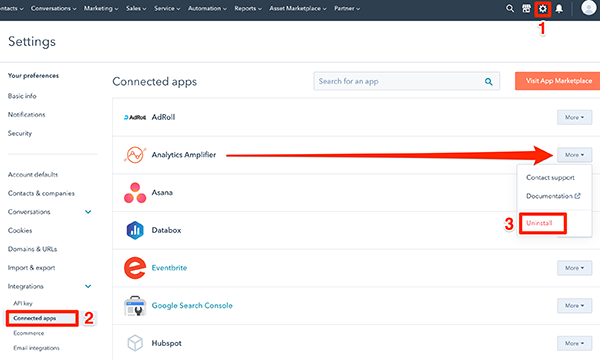
Now you can run your workflow and update any fields - this data will then not be sent to us for processing.
Reconnecting the APP:
Once you have updated your contacts you will need to disconnect and reconnect the APP again under HubSpot settings in the dashboard.
(Please note that you must Disconnect on our end as well. We do not get notified unfortunately when this occurs on the HubSpot side so our application assumes it's still connected)
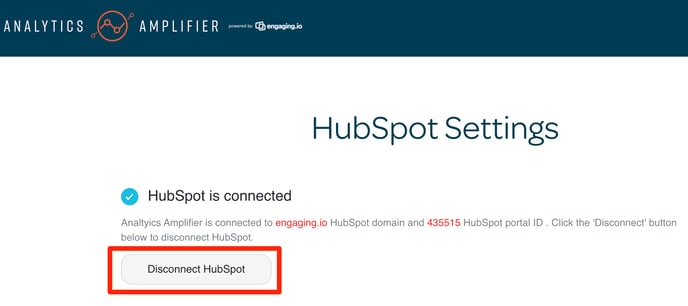
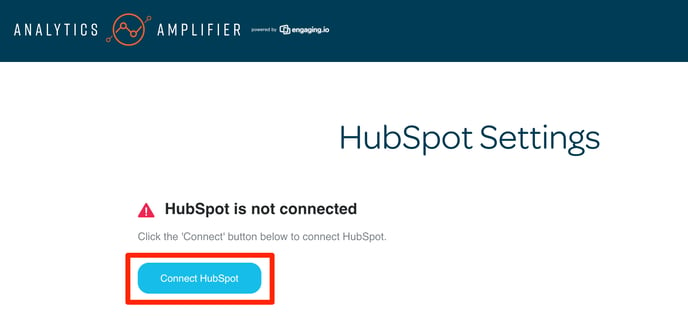
Events will start to flow again. Yay!
